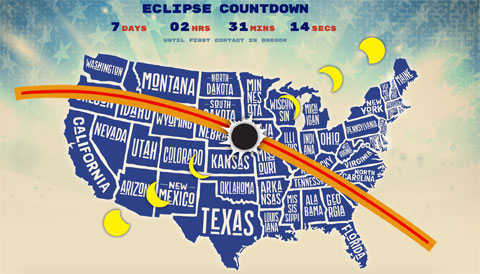
Anticipation is building for the “Great American” solar eclipse of Monday, August 21st. After avoiding the continental United States for 38 years, the Moon’s dark shadow will sweep across the country from Oregon to South Carolina and give millions of residents and visitors the thrill of a lifetime. Everyone in North and Central America, and millions more in northern South America, will get at least a partial solar eclipse that day.
Would you like to know when the eclipse begins and ends in your hometown? How much of the Sun’s face the Moon will cover at maximum, and when that occurs? Maybe you’re on the verge of a last-minute decision to get yourself into the path of totality — would you like to know the quickest way to get there? Are you worried about remembering when to remove and replace your solar filters and wishing you could get a reminder at the appropriate times? Are you going to be stuck at work on the 21st and hoping to catch a live stream of the eclipse so as not to miss the event entirely?
There’s an app for that! (You probably saw that coming.)
In fact, there are surprisingly many apps for your mobile device to help you get the most out of the August 21st solar eclipse, no matter where you’ll be. Some are specific to this eclipse, while others are more general and can help you explore past and future eclipses too. Most are available for both iOS and Android, though some are specific to one or the other operating system. Most are free, none are expensive. There are also some apps that you can run from a web browser on your internet-connected smartphone, tablet, or personal computer, no matter what operating system it uses.
In the course of maintaining the American Astronomical Society’s “Solar Eclipse Across America” website, I compiled a list of every solar-eclipse-related app I could find. I’m sure I missed some, but I’m reasonably confident that I found all the ones created for use by the general public (as opposed to diehard eclipse chasers who want everything to the umpteenth decimal point).
I use an iPhone 6s, so for this article I downloaded all the iOS apps and played with them to see what they do and how they work. I wasn’t able to try out any Android-only apps, so for them I relied on what I could glean from the developers’ websites. In addition to the data in the accompanying table, I’ll describe the features common to many of the apps and highlight some products that stand out from the crowd for one reason or another.
Download the full summary of all the apps and their capabilities here.
Eclipse Circumstances
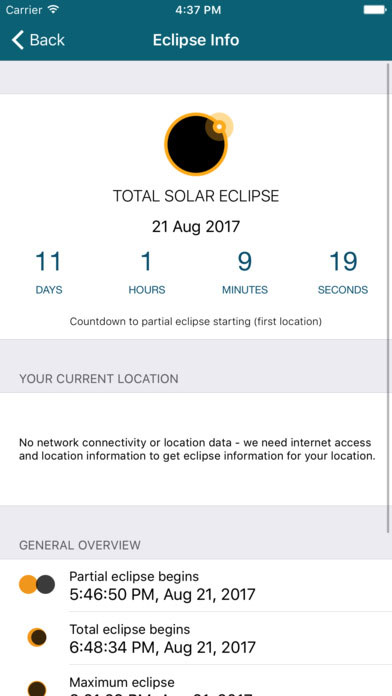
Almost all of the eclipse apps I've found (listed at the AAS website) compute eclipse circumstances for your current location using your smartphone's build-in GPS receiver. The information listed always includes contact times, usually in the appropriate local time zone, and sometimes also the altitude and azimuth of the Sun in the sky at each contact.
Another important piece of information is the percentage of the Sun covered by the Moon at maximum eclipse, sometimes given as magnitude (fraction of diameter), sometimes as obscuration (fraction of area), and sometimes both. For locations within the path of totality, most apps will also report the duration of the total phase of the eclipse.
What if you want to find the same information for a different location? Most apps let you ignore the current GPS reading and specify another location — such as the site from which you plan to observe totality — using either a pull-down menu of countries and cities, a search box, or an interactive map.
Interactive Map
Most of the eclipse apps include an interactive map. It’s a lot easier to explore how the eclipse progresses differently in different places around the country if you can just point to a spot on a map and pull up the eclipse circumstances for that location. An advantage to having a map is that you can see the path of totality and where different cities and towns lie in relation to it. Some apps use a variant of Google Maps, which means you can toggle between a map view, satellite view, or hybrid view.
Eclipse Simulations
Where does the Moon take its first bite out of the Sun? It’s easier to catch the instant of “first contact” if you know exactly where on the Sun’s limb to look. Many eclipse apps provide a visual preview of the eclipse from the location you’ve specified, enabling you to see how the Moon will move across the Sun relative to your local horizon and zenith. Some apps, such as Black Sun, just show you the relative position of the Sun and Moon at each contact, and others, such as Solar Eclipse 2017, actually run a short animation. Either way, you’ll know exactly where to watch the Moon ingress, and then later egress, the Sun’s face.
Space Views
A few maps take simulation a step further and provide 2D or even 3D views of the eclipse from different perspectives. Watch the Moon’s shadow race across the country as if you were in Earth orbit. Or take a trip to the Sun and watch the whole event unfold from Old Sol’s point of view.
Black Sun did the best job of 3D simulations, in my opinion. It lets you see the long, tapering lunar umbra as it touches Earth and then races from coast to coast. If you’re having trouble visualizing solar eclipse geometry, you’ll learn a lot from Black Sun. NASA’s Eyes on Eclipse 2017 does a nice job on this too.
Routes/Directions
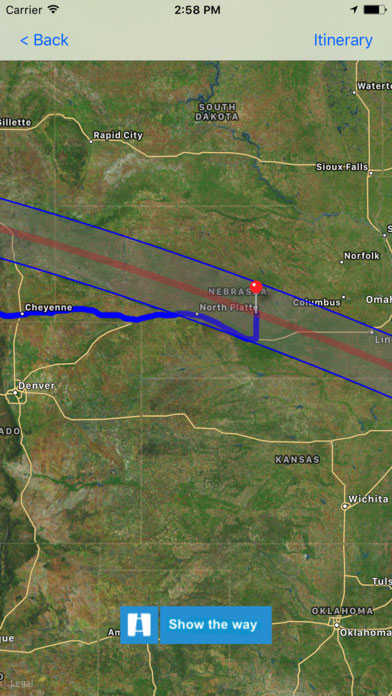
You should have decided long ago to travel to the path of totality, but you procrastinated, and now it’s crunch time. What’s the quickest route to the centerline of the Moon’s shadow? Several apps will show you, providing mileage, drive time, and in some cases, turn-by-turn directions. Eclipse Run even alerts you when you cross the northern or southern limit and enter the path of totality, then tells you when you’ve reached the centerline. If you’re battling the Mother of All Traffic Jams on eclipse day, knowing you’ve crossed into the path could let you breathe a little easier — as long as the Moon’s shadow hasn’t already passed you by!
Weather
As the saying goes, climate is what you expect, but weather is what you get. Eclipse chasers will be paying close attention to weather forecasts along the path of totality in the days leading up to the big event. A few apps, such as Eclipse Explorer and Flowx, include weather forecasts from various sources — set your location, and see how things are shaping up for eclipse day.
As a wannabe private pilot, I got a special kick from Robert Urschel’s EclipseFlite, which shows all the general aviation airports within the path of totality and provides aviator-ready weather forecasts for each of them.
Traffic
One app gets special mention: Michael Zeiler’s web app Tour the Great American Eclipse of 2017. Zeiler is a geographic information systems (GIS) professional, and his website, is a masterwork of both the science and art of eclipse maps. His web app includes layer upon layer of useful information, all sensibly displayed so as not to be overwhelming.
In addition to the best route to totality from outside the path and real-time weather reports, the Tour web app also includes real-time traffic, just as Google Maps and other navigation apps do. If you’re not already inside the path of totality on eclipse day and need to drive, Zeiler’s app will help you figure out which roads to avoid and which ones might actually get you to your observing site on time.
Live Stream
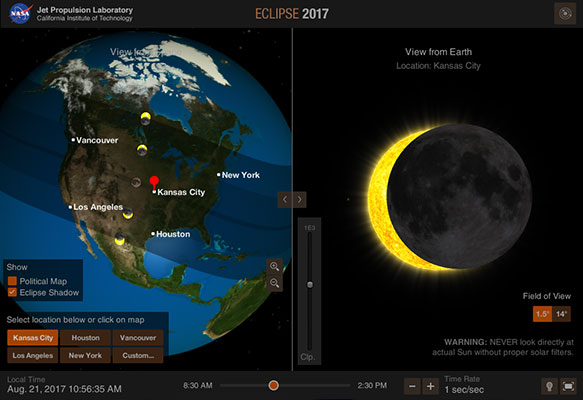
NASA, the Exploratorium in San Francisco, and numerous other organizations will be live-streaming the eclipse from various points along the path of totality. NASA’s stream can be viewed from within two apps produced by Simulation Curriculum: Eclipse Safari and Smithsonian Eclipse 2017. You can access the Exploratorium’s stream from the museum’s own app, Total Solar Eclipse.
Not to jinx anybody, but if you’re in the path of totality and get clouded out, you can still watch the eclipse through these apps. I hope that doesn’t happen to anybody, and that everybody outside the path tunes in to get a taste for what they’re missing by settling for a partial eclipse.
Audio Prompts
I lead eclipse tours, and one of my responsibilities is to keep my traveling companions informed about what’s going to happen next, and when. This means I inevitably spend too much time looking at my watch or a timer when I should be enjoying the view overhead. On August 21st I plan to run Gordon and Angela Telepun’s Solar Eclipse Timer (available for iOS and Android). Once you’ve set your location in the app, it computes the eclipse contact times and then counts down to each upcoming event — not just on the display, but with voice-over.
I plan to listen with earphones and then shout things like “10 seconds to third contact!” and “filters on!” to my fellow eclipse watchers. But this time, I’ll be watching the eclipse, not the clock. Solar Eclipse Timer isn’t the only app with audio prompts, but I think it’s the one that makes the most effective use of the technology.
Camera Control

A growing number of eclipse photographers use specialized software to control their cameras from laptop computers. This frees them up to watch the eclipse rather than spend all of totality clicking the shutter button and missing the sky show. The paid version of Wolfgang Strickling’s EclipseDroid (available for Androids only) makes it possible to control a digital SLR camera with your smartphone via a USB connection and adapter cable. It’s the only app I’ve seen that made me want to trade in my iPhone for an Android device — almost!
Now there’s an app that automates eclipse photography with the camera built in to your smartphone. Designed for observers in the path of the Moon’s shadow, Eclipse Megamovie Mobile — out now for iOS and coming soon for Android — lets you set up your phone to shoot totality automatically while you enjoy the view. Your images will then be incorporated into the Eclipse Megamovie, a crowd-sourced record of totality as seen from one end of the country to the other.
Final Thoughts
No matter what you want to know about the August 21st solar eclipse, there’s an app that’ll tell you. The conundrum is which of these excellent resources to use?! I've compiled a list of all of the eclipse apps, noting their price and functions — download the file here.
But you don’t need to pick just one. Some apps shine at eclipse planning, while others are most useful on eclipse day itself. Since most don’t cost anything, go ahead and try as many as look appealing to you. You’ll quickly zero in in your favorites.
Clear skies to all on August 21st!
 2
2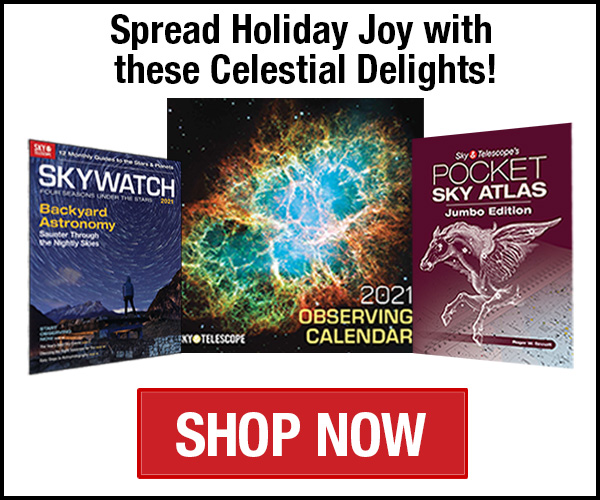
Comments
andrearobinson
August 16, 2017 at 5:28 pm
My gosh, great article, but not one warning about taking safety precautions while observing the eclipse? You've even got a picture of a couple with a camera appearing to look directly at it -- are those special glasses? What should one do to protect their eyes?
You must be logged in to post a comment.
Monica Young
August 16, 2017 at 11:25 pm
Great question - take a closer look at the camera and you'll see a solar filter attached to it. You should never look at partial phases of an eclipse directly or through a camera, binoculars, or telescope. To read more on how to safely observe the Sun, check out the following links:
http://skyandtelescope.org/astronomy-news/how-to-look-at-the-sun/
http://skyandtelescope.org/astronomy-news/aas-offers-updated-advice-for-safely-viewing-the-august-21st-solar-eclipse-across-america/
You must be logged in to post a comment.
You must be logged in to post a comment.