Read this advice from expert eclipse-chasers before you use your smartphone to photograph a solar eclipse.
The advice many experts offer to first-time eclipse watchers is to experience totality without any lens in the way — even the longest total solar eclipse seems like the briefest moment in time. Yet many won’t be able to resist the temptation of trying to capture the rarest of photo ops: a solar eclipse.
Before we begin, safety first: Never look directly at the Sun without proper eye protection, using either solar viewing glasses or a No. 14 arc-welder’s glass filter when viewing the Sun naked-eye, or a special solar filter if viewing through cameras, binoculars, telescopes, and finder scopes. (Find a list of reputable vendors of solar glasses and filters here.) Do not use ordinary sunglasses, polarizing filters, or neutral-density filters — they are not safe. Failure to take proper precaution can result in serious eye injury or permanent blindness.
Using a smartphone to shoot an eclipse is appealing: They’re compact and easy to use, and the phone’s built-in camera can capture high-quality, high-resolution still images and video of the event, which you can then immediately share with family and friends via text message, e-mail, or social media. You only need to be sure your phone is fully charged, right?
Well, there’s more to it than that. If you just hold up your unfiltered smartphone to the Sun and try taking snapshots, not only is the Sun’s image going to be tiny, it’s also going to be completely overexposed. There’s also the risk of damaging your phone. But there are other options.
Partial-Phase Photography
Modern smartphones have surprisingly decent lenses (or even multiple lenses) that permit relatively sharp zoomed-in views of the Sun. But you’ll need to use an approved solar filter in front of the phone’s lens. You can fashion one yourself from a spare pair of “eclipse shades” — just make sure that the filter is attached securely so it won’t fly away after a sudden gust of wind.
Recent years have seen the emergence of smartphone apps specifically for use during solar eclipses. One is Solar Snap, developed by astronomer Doug Duncan. It’s a two-part solution: an inexpensive kit that includes solar filters for both your smartphone and your eyes, and an app (available free for iPhone and Android phones) that lets you control the camera’s zoom, focus, and exposure. Another option is SafeShot.

Another approach is to purchase a telephoto lens designed to attach to your phone. These are relatively inexpensive but can vary in quality, so shop around. You might have better results with a fixed-magnification lens (28× is common) instead of a zoom lens. Be forewarned that these clip-on lens kits can be frustratingly tricky to align and focus.
No matter what method you use, two essential yet inexpensive pieces of gear will greatly improve the quality of the images or video that you capture with your smartphone. One is an adapter that allows you to attach your phone to a tripod — the best way to ensure jiggle-free imaging. Another is a Bluetooth remote trigger, available online for as little as $5, which allows you to snap away without ever touching your phone. (It’s a much better method than using your phone’s self-timer, and it’s also a great help when taking selfies!)
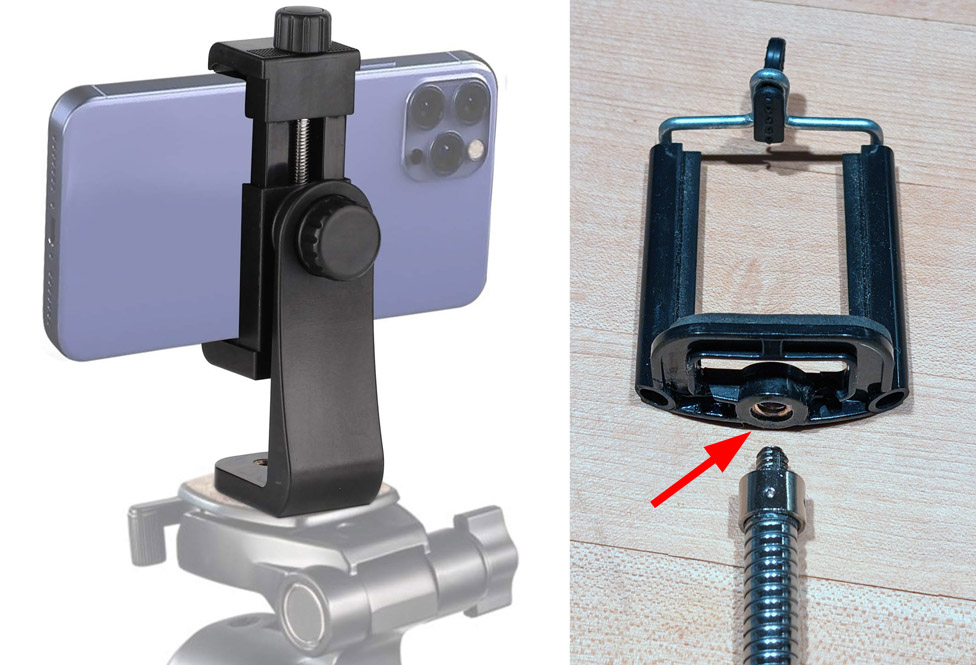
You can also capture great eclipse mementos without ever pointing your phone at the eclipsed Sun. During the partial eclipse, look under leafy trees — the tiny spaces between the leaves act as natural pinholes, projecting dozens of small solar crescents on the shaded ground. Lay down a white blanket to see the crescents better. The projected solar images will be tiny, dim, and fuzzy, but they are perfectly safe to look at and to photograph with your phone camera.
Alternatively, you can create your own pinhole patterns on a piece of cardboard, or use any everyday items around the house with small perforations to project solar crescents. Get creative!

Capture Totality with Your Smartphone

Greg Redfern
If you want to capture the totally-eclipsed Sun with your phone, the same guidelines offered above for partial-phase imaging apply — except that you won’t need a solar filter in front of the lens. Be careful to achieve the sharpest focus and then, if possible, lock the focus for the remainder of totality.
Smartphones are perfect for capturing dramatic panoramic shots of the sky and the local scenery during totality. To add creativity to your composition, you can include people observing in the foreground, silhouetted by the sunset colors along the horizon.
You can also use the camera’s video mode to record the shadow of the Moon as it approaches and then retreats. For best results, use a bracket or some kind of tripod adapter to hold the phone and keep it steady while recording. Prior to the eclipse, practice taking twilight photos at dusk to get an idea how your smartphone will perform in low-light conditions, just like what you’ll experience during totality.
Smartphone + Telescope
If you want to take highly detailed, close-up shots of the eclipse, you’ll need a telescope to magnify the image. Be sure to place a proper, safe solar filter in front of the telescope when shooting the partial phase.

Imelda Joson and Edwin Aguirre
The quickest and easiest way to shoot through a properly filtered telescope is by holding the phone camera in your hand. First, insert a low- to medium-power eyepiece into the focuser and focus the telescope on the Sun. Then hold your smartphone and aim its camera lens directly into the eyepiece. To prevent stray light from causing unwanted glare or reflections, try to get the lens as close to the eyepiece as possible.
Use the LCD screen to center the Sun. Try not to use the camera’s “digital” zoom to enlarge the image since this can degrade the image quality. Manually focus the camera by placing your finger on the image of the Sun’s limb and then press and hold on the focus area to lock the focus. Slide your finger up or down the screen to lighten or darken the exposure, then try to hold the camera as steady as you can while clicking the shutter button. Refer to your phone’s instruction manual if you’re unsure how to do this. Of course, you don’t need to use a solar filter during totality.
A better and steadier way than holding your smartphone in your hand is to use a commercial bracket to attach the phone securely to the eyepiece barrel. For example, the GoSky Cell Phone Adapter Mount, which retails for $24.99, can accommodate many iPhone and Android phone models. Avid do-it-yourselfers and amateur telescope-makers can fabricate their own homemade bracket using metal or wood, as well as plastic components designed and created using CAD software and 3D printer.
To enhance your camera’s imaging capability, you can download photo apps — such as Camera+ or NightCap Pro for iPhones and iPads, as well as Camera FV-5, or Open Camera for Android phones and tablets — so you can manually fine-tune the camera’s focus, exposure settings, and much more.
Good luck on eclipse day, and don’t forget to practice with your equipment setup beforehand!
Former Sky & Telescope editors Edwin Aguirre and Imelda Joson have organized, led and/or participated in 12 solar eclipse expeditions and tours.
Find more information and resources for the 2024 solar eclipse.
 1
1
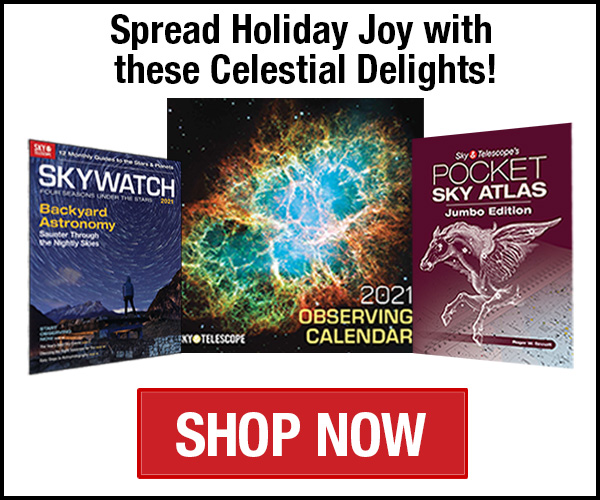
Comments
texadactyl
August 18, 2017 at 4:17 pm
Last-second shoppers: If you have welding masks of shade 12 or higher, NASA says that these are safe for viewing.
Reference: https://eclipse2017.nasa.gov/safety
You must be logged in to post a comment.
You must be logged in to post a comment.