Launch our Satellite Transit Tool!

Online Photo Gallery
Have you ever wondered how photographers manage to catch the instant that the International Space Station passes in front of the Sun or Moon? It's not luck — such shots take careful planning. Our Satellite Transit Tool can help you capture moments like these. (Never attempt to observe the Sun without an appropriately filtered telescope!)
Calculate when the International Space Station or Hubble Space Telescope will be visible from your location, and find out what path the satellite will take across the sky as it passes overhead. The Satellite Transit tool will alert you if the ISS or Hubble is due to come within 10° of any naked-eye planet, the Moon, or the Sun.
Plan ahead for spectacular astrophotography opportunities, or just head outdoors and watch humanity's creations pass beside solar-system marvels.
How to Use the Satellite Transit Tool
Once you open our Satellite Transit tool, which launches in a new window, you'll find predictions custom-generated for your location. To change the location, select your country and city, or enter in your latitude, longitude, and time zone, and the observing tool will calculate potential passes over the next five days. You can save your observing location for use at a later time.
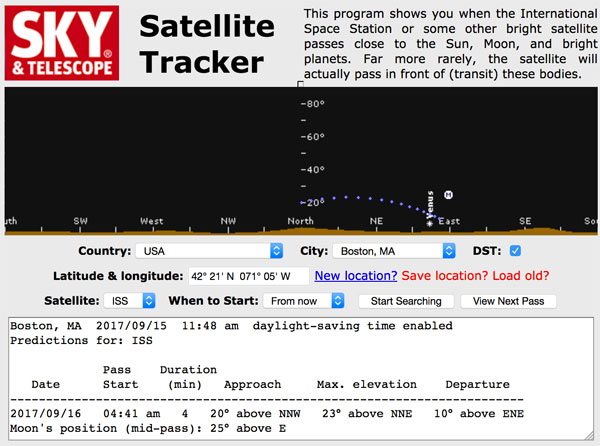
The display's background is color coded to help distinguish between daytime, twilight, or nighttime observations. Each pass is centered on the screen, so be sure to note which direction you'll need to look for the satellite.
When you look at the results, "Pass Start" is the instant the satellite first becomes visible and is listed for your time zone. "Duration" indicates the length of each sighting in minutes. To see the spacecraft, look in the direction indicated by "Approach" at the given time. You should see a slowly moving "star" (weather permitting). The "Departure" entries indicate where the spacecraft will be when it vanishes from sight. "Max. Elevation" is how high the satellite will get above your horizon (90° is overhead). Sometimes an appearance or disappearance occurs well up in the sky when the satellite emerges into sunlight or slips into Earth's shadow, respectively.
For more information on satellite passes, take a look at our accompanying Satellite Tracker tool. It calculates upcoming passes and displays, in real time, where ISS or Hubble is over Earth. You'll also see the ground track over the next hour at 5-minute intervals. The gray oval shows where the satellite is presently above the horizon.
If you see any problems with this tool, or any of our interactive observing tools, please send an email to [email protected].
 6
6








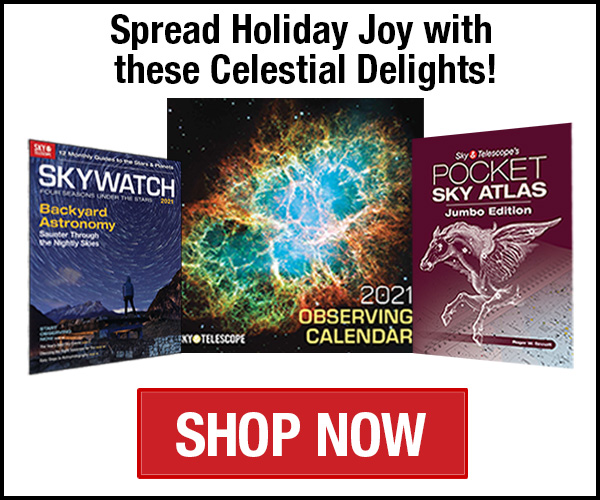
Comments
M.Basalamah
September 23, 2018 at 8:41 am
Hi,
which one is am i suppose to use:
http://www.nightskies.net/satellites/custom.html?latitude=-37.933&longitude=-145.133&tzone=10
OR
http://skyandtelescope.org/wp-content/observing-tools/satellite_transit/tracker.html?latitude=-37.933&longitude=-145.133&tzone=10
You must be logged in to post a comment.
Monica Young
September 24, 2018 at 9:34 am
That depends on what you want to do! Your first link is to our Satellite Tracker, which tells you when the International Space Station is visible in the sky for a date/time and location. You can also track the Hubble Space Telescope using this app, though it's a fainter satellite and a little more difficult to spot. This tool is good if you're just looking to make visual observations. The second link is for our Satellite Transit Tracker, which tells you when the satellites (ISS or HST) are near another celestial object, such as the bright planets, the Sun, or the Moon. If you're looking to photograph the ISS transiting the Sun, for example, this is the tool you'll want to use!
Have fun, and clear skies!
You must be logged in to post a comment.
Aatman
July 24, 2020 at 1:52 am
Hi, as my city is not listed in the satellite transit tool, I am trying to enter the latitude and longitude. But when I click on new location link / option, it shows "No page found". Please solve this error and guide.
Thank you,
Aatman.
You must be logged in to post a comment.
Monica Young
July 24, 2020 at 11:28 am
Hi Aatman, Unfortunately we can't replicate this error. Could you contact [email protected] so that we can troubleshoot?
You must be logged in to post a comment.
barndooruser7
January 28, 2021 at 11:30 am
Hi, I'm unable to save my location data, it keeps prompting me to check that the time zone is correct, which it is. My guess is that it is caused by me being at a West longitude with a time zone of +1 (which is the case in most part of Spain). Hopefully this can be corrected.
Thanks a lot.
You must be logged in to post a comment.
The Editors of Sky & Telescope
February 3, 2021 at 10:47 am
Hello,
Thank you for letting us know. This is fixed now, and you should not get the warning when entering your location and time zone.
You must be logged in to post a comment.
You must be logged in to post a comment.