The FITS file is so much more than just an image format. If you're looking to get serious about deep-sky astrophotography, here's what FITS can offer you.
Something I see over and over again with beginning astrophotographers is their complete dismissal of the .FITS file format. I saw this with a friend recently who had begun his journey from a solar imager to deep-sky astrophotography. Yes, the Sun counts as astrophotography, but the Sun is also just slightly brighter than say, the Andromeda Galaxy (well, going by apparent brightness, anyway)! Taking pictures of something so bright it could conceivably set your camera on fire is quite a bit different than shooting something that takes several minutes of exposure just to register as a blip above the background noise of your camera's sensor. Anything that can take a picture of a duck can, with proper filtering, also take a photo of the Sun. Solar, lunar, and planetary astrophotography each has its own unique challenges; it's just that low light and low signal isn't one of them.

Richard S. Wright Jr.
For bright objects, amateurs can often use standard, off-the-shelf photography programs to process images. Even when such processing tools are geared specifically toward astrophotography, they lean heavily on the standard file formats such as .JPG, .AVI video files, as well as typical daylight approaches to acquiring images.
Deep-sky astrophotography is another matter. Yes, we can use an ordinary DSLR camera, but we also have the option of using many other specialized cameras designed for deep-sky imaging. These photographic tools are quite specialized in comparison to recording well-lit objects or events. Processing tools at hand are typically derived from or influenced by the tools real working astronomers use. One consequence of this is that images are often stored in the .FITS file format. FITS is short for Flexible Image Transport System. The disconnect in most peoples' minds is that .FITS doesn't store photographs in a way they're used to. Instead, it's an astronomical data archival format. It is geared towards images, but the word images can be used pretty loosely here. For the incurably curious, you can find the 50+ page .FITS file standard document here on NASA's website.
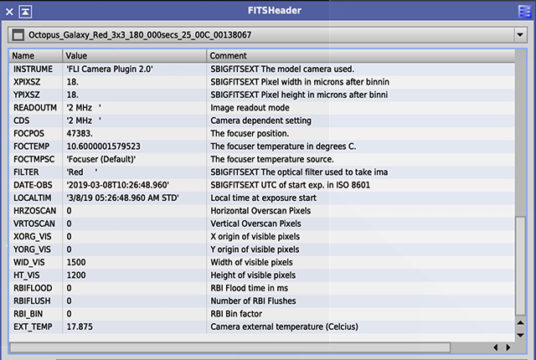
If you shoot with a DSLR or mirrorless camera, you have undoubtedly been told to shoot RAW instead of JPG because of this format's greater bit depth and the resulting ability to manipulate the data therein. Well, think of FITS files as "Super RAW." They can store image data in whatever format the camera or scientific instrument can produce, be it 8 bits, up to 64 bits, or even complex numbers (you know, those real and imaginary things you learned about in high school algebra)! The data can also be of various numerical types, integers, floats/reals, etc.; whatever data type best suits the instrument that is recording the data (and it doesn't have to be a camera either). Furthermore, the FITS file can contain additional information, including the time and date of acquisition and all sorts of other information about the instrument. For example, camera temperature, telescope right-ascension and declination pointing information at the time the image was read out, site latitude and longitude, gain settings, pixel size, and more.
If you want to look at a .FITS file, you will need an image-processing-program that is geared specifically toward working with astronomical images. As I've pointed out before, unstretched and linear astronomical data right off the camera is often not much to look at, and that data must be treated differently than if it were a photo from, say, a friend's wedding.

Richard S. Wright Jr.
For most deep-sky photography, you can't just pop a .FITS file into Photoshop without some processing ahead of time. In fact, most astronomical image-capture programs will perform a so-called screen stretch to display the camera data that is stored in the FITS file, while not actually stretching the actual image data or file. Without the screen stretch, the image would mostly be black and you wouldn't even know you'd captured any data!
However, not all screen stretches are created equal. Some software will do a better job aesthetically than others, while other software will strive instead to show as much contrast as possible in order to visualize the data better. I've often seen beginners on user forums complaining that software X is corrupting the data from the camera because it doesn't look as good as when captured by software Y. Nevertheless, both images look similar when loaded into the same program and thus are treated with the same screen-stretch approach. Contrast that to a photo of a bird stored in .JPG format and it looks pretty much the same (neglecting color space and color calibration nuances) no matter what program is displaying it.
FITS has been around a long time, and is here to stay. I'm seeing FITS being incorporated into programs such as Sharp Cap that targets solar, lunar, and planetary imaging as well. I think that's great, because anyone doing serious science on those targets will want the added rigor and completeness that FITS offers.
 6
6








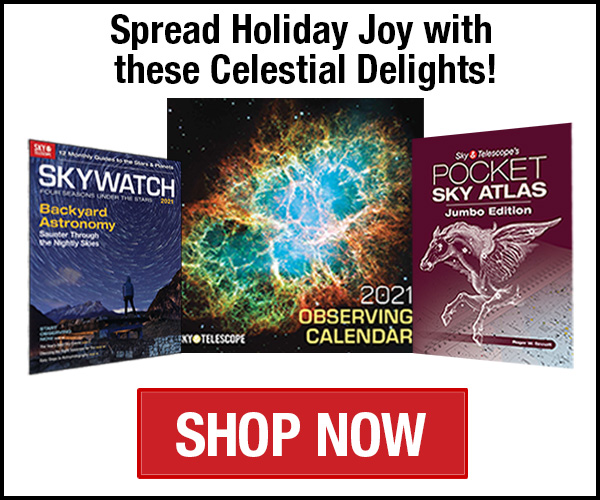
Comments
John-Murrell
March 15, 2019 at 4:32 pm
The other important thing about the FITS image format is that it can record where the image is on the sky, the projection and scale. This allows the image to be opened in programmes such as Aladin and the appropriate catalogue data overlaid allowing the identification of objects in the image. The easiest way to get the WCS co-ordinates into the image is to use a plate-solving service such as that offered by Astrometry.net.
The downside of FITS images is that how colour images are recorded is not included by the standard, must programmes record the information as a 3 plane cube but the intepretation of each plane is not always the same. FITS files are also large but can be compressed with lossless compression programmes.
You must be logged in to post a comment.
Norman-McCall
April 14, 2019 at 11:08 pm
Richard, having just bought a cooled ZWO CCD camera, FITs presents a significant challenge to the newbie. What (Windows) program do you suggest to use as a basic "viewer"? And which to use for processing images?
You must be logged in to post a comment.
Richard-Lighthill
March 16, 2019 at 11:02 am
That "beginning astrophotographers" have a "complete dismissal of the .FITS file format" is because they don't have cameras that actually image in .FITS, but rather, at best, RAW. So why the surprise with their "complete dismissal"? If "beginning astrophotographers" only have cameras that shot RAW, why wouldn't they completely dismiss FITS until such time as they go out and buy a specialized camera capable of .FITS files? I have taken many astroimages with a stock Canon camera and find that there a larger problems than just the file type: poor polar alignment, vignetting, dead pixels, hot pixels, poor tracking (that is my peeve with Celestron and Meade scopes which are not greased for temps below 32* F! Even Celestron's huge AC power brick isn't rated to handle temps below freeazing! It is as if these telescope manufacturers are surprised: "What, you go outside when the temp is below freezing to view or image? We never thought about that".
You must be logged in to post a comment.
Richard S. Wright Jr.Post Author
March 16, 2019 at 12:45 pm
Sure, RAW is just fine and there's no reason to go to FITS necessarily. My friend, or most of my experience here, is when they move up to a CCD or cooled CMOS, etc. DSLR's have a lot of electronics and smarts and actually "have" a file format. Scientific cameras don't save images of any kind actually, but the software on your computer controls the camera, and saves the data... usually as FITS. Making this leap (in file formats) is sometimes a stumbling block, and it's my hope this blog will help explain the rationale a little better for anyone making that transition. Beginning astrophotographers shooting RAW, might consider using FITS though too because of the rich astronomically related META data it can store.
You must be logged in to post a comment.
Joseph-Shuster
March 16, 2019 at 2:38 pm
I agree with the author's premise that beginners don't appreciate or use FITS. Many beginners with DSLRs take the shortcut of using jpg format and ignoring the raw camera format. It's easier for them to share their jpg's on social media. And if that's the end of their aspiration, then fine. But if they want nicer photos -- calibrated, aligned, integrated and processed -- they need to switch to a better format for the more sophisticated manipulation of their image. Photographers who use dedicated astrophoto software usually have the option to create FITS files directly from their camera. The extra data inside the file is valuable for image processing tools. To me, the acid test is magazine covers: How many astronomy magazines have covers with photos that only existed in jpg format?
You must be logged in to post a comment.
backintime
May 11, 2020 at 1:11 pm
The makers of Pixinsight have deprecated FITS in favor of their XISF format. See: https://pixinsight.com/xisf/. " FITS ... is an obsolete, loosely defined format, has a rigid architecture, causes too many interoperability problems, and does not provide the required support and features to manage images efficiently." I understand this article discusses RAW vs FITS, but perhaps a look into XISF is in order and fodder for a new article in S&T.
You must be logged in to post a comment.
You must be logged in to post a comment.