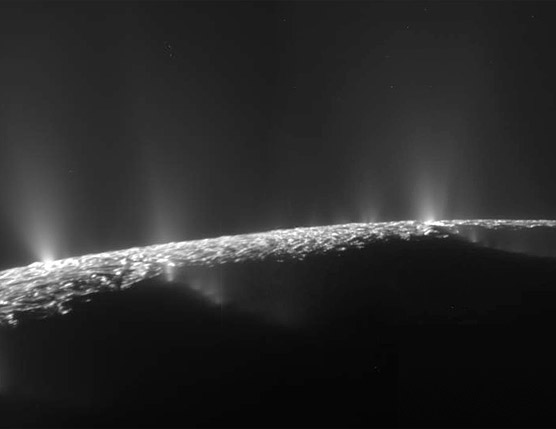
The sprays in the sky are clearly tied to the long cracks in the ground, in this mosaic of two Cassini images from November 21, 2009. Click for larger view.
NASA / JPL / SSI / Emily Lakdawalla
More than five years after braking into Saturnian orbit, the Cassini probe at Saturn just keeps outdoing itself. On November 2nd and again on the 21st, Cassini flew closely by Saturn's small but active moon Enceladus, which is spouting geysers of water vapor and ice dust (with interesting chemical contaminants) from its south polar region. The geysers line up in rows along the great "tiger stripe" cracks, which in other views are prominent in the relatively young, uncratered south polar terrain.
Emily Lackdawalla blogs about the new images — which are still in mostly raw form, straight out of the spacecraft's camera — for The Planetary Society here here. I'll let her do the talking in superlatives.
More of the images, as stunning stereo pairs. Free-fuse them by crossing your eyes.
Did I mention that Cassini just did a flyby of Rhea too?
 5
5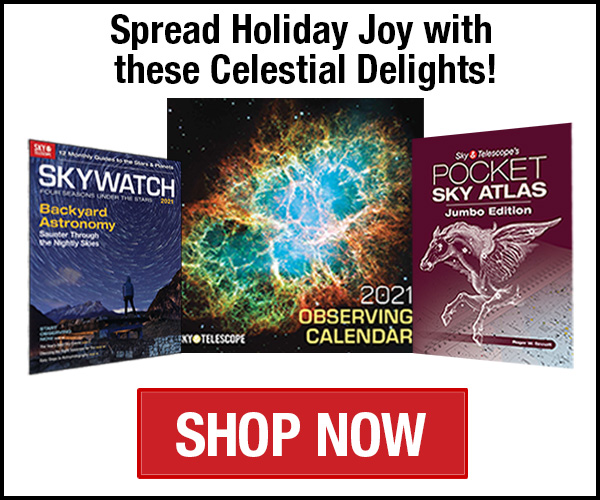
Comments
Grant Martin
November 27, 2009 at 12:08 pm
This is by far the easiest way to view stereo images. Please keep this method in mind when publishing 3-D in the pages of S&T.
Oh -- Cassini's photos are spectacular.
You must be logged in to post a comment.
AB
November 28, 2009 at 9:23 pm
I can't make this work. 🙁
How far from the screen should you be? "Allow" your eyes to cross? It's an effort. I just see my nose.
More suggestions anyone?
You must be logged in to post a comment.
Rebecca
November 29, 2009 at 11:56 pm
If you have a desk job, this probably happens all the time to you after lunch, sitting at your computer, and you don't even realize it. Your blood sugar crashes, you're daydreaming about finding a quiet couch to take a nap on, when all of a sudden your eyes start crossing by themselves and you start seeing not one computer screen, but two. Try it. It'll work. How far away you need to be from the screen depends on the size of the images on your screen. If the images just can't overlap, they may be too large. I enlarged the images and it didn't work, so I un-enlarged them again, and it worked fine. Move your head closer or farther from the screen with your eyes crossed until they overlap, adjusting the degree of eye-crossing at the same time. Be patient. If all you can see is your nose, you're crossing them way too much. You don't actually want to fully cross them -- you just want to pretend like you're focusing on something very very far away from you while looking at the screen. Look right over a co-worker's head to focus on something on the wall behind them, and you will see two heads! It's the same concept here. Keep adjusting the degree of focus with your eyes and distance of your head to the screen and eventually it will probably work.
You must be logged in to post a comment.
Dick Sauder
December 3, 2009 at 8:25 pm
Just a short note about viewing the stereo images. Since I have created a few of these myself, I know whereof I speak regarding the required geometry.
There is frequent mention made of "crossing your eyesâ to see the stereo image between two mono images. This is NOT correct. First of all, the images need to be sized and spaced so that a given prominent feature of the two images is about as far apart (or less) than your eye spacing. 2-3/8 to 2-1/2 inches works well for many people. On my laptop, I canât set my screen resolution to more than 1024 x 768. This results in a pair of pictures that have too large a spacing (about 4 inches) and I too, had difficulty in merging them. In fact I could not merge the âTiger Stripesâ images at all.
After I ânormalizedâ my screen and shrank everything down to achieve a 2-1/5 inch spacing of a prominent feature in the pictures, I was able to see the stereo image easily.
One other important point. You DO NOT cross your eyes to view these images properly. Actually, you need to direct both eye STRAIGHT AHEAD in a parallel fashion. That way, the left eye views the left image while the right eye views the right image. This may take some practice, but just imagine that you are looking at infinity just like you would as you view the real stars on a clear night.
I hope this helps both the author and the viewers.
Sincerely,
Dick Sauder
You must be logged in to post a comment.
Dick Sauder
December 3, 2009 at 8:28 pm
Sorry about all those strange characters that were supposed to be opening or closing quotes. I guess I need some technical help on that front!
You must be logged in to post a comment.
You must be logged in to post a comment.