Is it possible to settle the PixInsight vs Photoshop debate once and for all? Yes: Learn both.

Richard S. Wright Jr.
For some reason we have a tendency to divide people into two absolute camps. You're liberal or conservative. You're good or evil. You either use PixInsight or Photoshop. (Or worse, you are one of the unwashed masses who uses freeware!) This "us or them" thinking is an artifact of tribal living, I think. But it's silly in today’s world.
Imagine that there's a “truck” camp and a “sports car” camp. The two sides argue constantly about which is better. Well, says one, my buddy is moving into a new apartment, so I’m bringing my truck to help him out. But, the other says, my sports car is so much easier and fun to drive, it doesn’t matter that I can only put a few boxes in the passenger seat. I can just make more trips, and since my car drives faster than your truck, I can still get my friend moved in the same amount of time!
See, in everyday life when talking about situations we understand, the idea that there is only one tool that's good in all situations is a pretty goofy notion. (If at this point you’re thinking, “See, trucks are better than sports cars,” then you’ve missed the point. Stop here and think about it for a bit before continuing.)
Unfortunately, when we first get into astrophotography, many people are a bit lost, so they are comforted by straight, simple answers. Buy this, use that. It’s all you need.
Being quite well versed in both Photoshop and PixInsight, the car/truck analogy is pretty much exactly what it looks like to me when I see friends or people online discuss (or argue) about which is the better tool for astrophotography.
Equally silly is the claim that one is harder than the other to use. Sorry, did you forget how lost you were when you first learned the tool you’re claiming is easier to use (likely yes because it was probably many years ago)? The easiest tool to use is always the one you already know. They are both complex, sophisticated tools and take some effort to master. Mastering one and telling someone they should abandon their own tools and come to your way, is not unlike a right-handed person insisting to someone who is left-handed that they are doing it the hard way.
In fact, right-handed vs left-handed is exactly how I see the differences in Photoshop and PixInsight, as it’s true they do have a different “flavor.” I think people who are more analytically inclined might be drawn more to PixInsight, while people who are more visually or spatially oriented might be more drawn to Photoshop. But even this statement is a subjective guess!
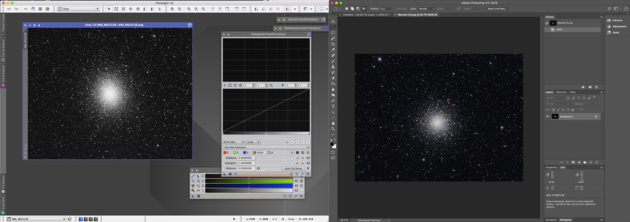
Richard S. Wright Jr.
I’m left-handed, but I actually prefer to use my right hand for many things. In the same vein, when processing my data, I use PixInsight, but then I also make use of Photoshop because some of its tools seem more intuitive and easier to use because of the way my mind wants to process visual data. I also use Photoshop daily for other work-related tasks, and yes, that may play a part in my bipartisan approach here.
“But, I don’t want to have to learn something new”.
Hogwash. Why did you get into astrophotography (or any hobby for that matter) if you don’t want to learn something new? What anyone who says this actually means, even if they don’t realize it, is that they just don’t want to have to start over. Nothing wrong with that, of course, but it doesn’t make it sound like you should spend your clear nights watching reruns on TV instead.
I’m a big believer in using the right tool for the job. The right tool is the one that feels the best in your hand and causes you the least amount of stress in getting to your goal. I first started using PixInisght for nothing other than calibrating, aligning, and stacking my sub-exposures. I then switched to Photoshop to finish the image. Later, I discovered the gradient tools in PixInsight were far more thorough than those in Photoshop, and I started using them. Eventually, I found I used PixInsight most of the time, but still needed Photoshop occasionally.
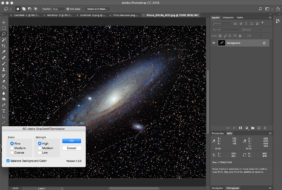
Richard S. Wright Jr.
For example, one day, I shot a simple galaxy with some fuzzy stuff around it that had a simple gradient. I used PixInsight’s AutomaticBackgroundExtractor tool and it didn’t do such a great job. I then used the more manual tool (DynamicBackgroundExtraction), and I was moving control points all over the place, doing multiple iterations, and it struck me: The Gradient Exterminator plug-in in Photoshop should fix this in less time than it took me to even launch PixInsight. For really complex gradients, I still prefer to use PixInsight, but for simple ones I will sometimes go back to Photoshop and its easy-to-use gradient tool.
I’m not saying you should do the same. We are all wired differently, and some tools feel more right than others. My dad was a mechanic and general fixer of all sorts of things, and I remember the lesson he taught me in the garage as a child: “Any job is easy, when you use the right tool for it.” He was the consummate tool man. Tim Taylor, eat your heart out.
A friend I’m mentoring is using Deep Sky Stacker, then Photoshop. He’s getting crazy good, crazy fast. What if I’d told him, hey, invest in PixInsight if you’re serious, and take the time to “do it right”. “Do it right” is a lie we tell ourselves to justify the tribe we've joined and to demonstrate our loyalty. There is no tribe, there is no loyalty. These are tools, and you are just doing photography, not fighting for the survival of your people on the plains of Africa.
Your job is to find the right tools for you. If you are using Photoshop for example, you don't have to “switch” to PixInsight and “start over.” Just find one thing at a time that might be better handled by another tool. Don’t start over, just learn something new! It’s fun. It expands your skills, and you will grow as an astrophotographer. Don’t let experts limit you by trying to get you to join their “tribe” exclusively.
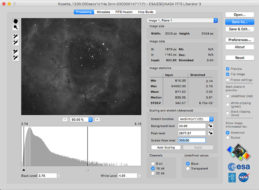
Richard S. Wright Jr.
That’s right, I just told you the best tool is . . . both. I will admit I do 80% or more of my deep-sky processing with PixInsight, but I'll often use Photoshop, Fits Liberator, Microsoft ICE, homemade software that I programmed myself, Adobe RAW, etc.
When processing lunar images I only use one tool in PixInsight (TVGDenoise). I’ve even taught beginner classes in a Canadian workshop where I used Deep Sky Stacker and Photoshop Elements: very capable, easily accessible, and a great way to get started.
Sure, none of us have unlimited budgets and unlimited time. So don’t get me wrong, if you're a one-camp sort of person that's okay too — there are good and practical reasons for this. Immerse yourself in the tool you have and make the best of it. Getting to the next level, though, might require that you look a little outside your own comfort zone to see what some of the other tool sets have to offer.
There is a guy in my local astronomy club that shoots with a color camera at f/10 from his driveway outside light-polluted Orlando. He then processes his images with Microsoft Office… I kid you not. We display his images at club meetings, and they are envied by most everyone there. As a good friend often says, "Sometimes it's not the plane, it's the pilot."
If you still don’t get my point and just want a simple answer, then fine: Get yourself a good truck. 😉
 3
3








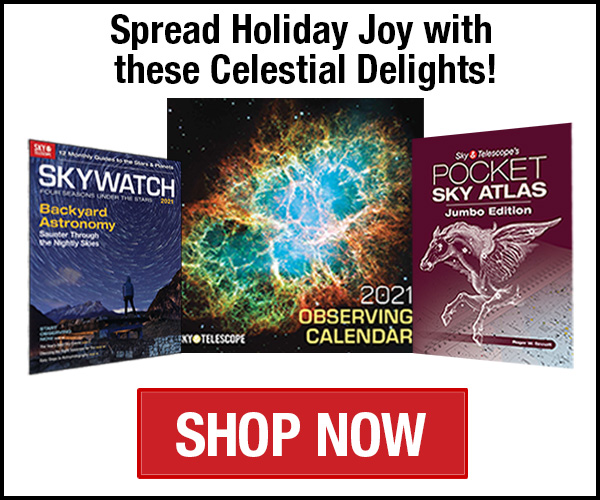
Comments
bwana
March 16, 2018 at 8:00 pm
Don't forget to add Lightroom into the mix. I find it a much better partner to PixInsight.
bwa
You must be logged in to post a comment.
Richard S. Wright Jr.Post Author
March 19, 2018 at 8:46 am
Yes, good point. I also did not mention Photoshop Elements, which for some people is preferable to the subscription model for the full program, and which arguably contains everything you need for AP. There are many good tools out there, and people should always be on the lookout for a new/better tool or approach for their workflow.
You must be logged in to post a comment.
John Schnupp
March 19, 2018 at 8:57 pm
I think you hit the nail on the head in several respects. In the end it is the finished product that matters and not necessarily the tools used. There are quite a few other programs not mentioned that are great processing tools. Images Plus, Astro Pixel Processor, Star Tools to name some additional astrophotography dedicated programs. Other more general image processing programs include Gimp, PaintDotNET and Affinity Photo (a recent new program very similar and competitive with PS). I know that I did not get them all either. In the end, it's the unused tools that become rusty.
You must be logged in to post a comment.
You must be logged in to post a comment.